The Level Editor

When you start the editor this is the screen you will see. It will contain all of your levels and campaigns, and you will use this menu to play and edit your levels.
To create a new level press C on your keyboard. To edit your level press E. To remove a level press Delete. To sort your levels press Space. To add custom graphics press O (the letter not the number).
Pressing Escape lets you toggle between Campaigns and Levels using your arrow keys or A/D. Pressing Escape again returns you to the main menu of the game.
Pressing Shift you can choose whether to see local, uploaded or downloaded levels/campaigns, for easier browsing.
Creating a new level
Start creating a new level by pressing C, you will be asked if you want to create a new level, select "Yes". You will then be greeted by the screen above.
First you need to choose some level settings. Here you can enter a title for your level, select which player character you want to use and the music you want to play.
After you've made your selections let's take a brief detour and look at the top menu. You access this menu by holding your mouse pointer at the top of the screen.
The File menu handles saving, loading and playing your level, as well as creating campaigns and publish your creations (publishing not available in the beta). This is also where you go to quit the editor.
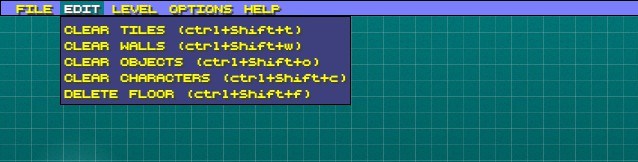
The Edit menu is for quickly removing tiles, walls, objects, characters or whole floors (if you have a multi floor level that is).

The Level menu allows you to create new floors or toggle between them, it also allows you to access the cutscene editor (more information about that later), set level borders and add graphical effects.
The Option menu allows you to change the level settings you were prompted to enter upon creating your new level. Here you can switch player, change your level title or its music. You can also choose to disable the grid and the wall guide (not recommended). The wall guide is used when creating a level with multiple floors so that you can see the layout of the floor beneath or above.
Alright, with that out of the way, let's take a look at the actual editor. The editor window is divided into five different tabs: Build, Items, Enemy, Misc and Level. The first tab you might want to take a look at is Build.
Here you can place floor tiles as well as create walls, doors and windows. There are a number of tools to make this easier.
 The Capsule Tool
The Capsule Tool
The capsule tool allows you to add walls and tiles at the same time creating a new room. You will need to select which walls you want to add and what tile to use for the floor of your room individually. To create your room simply click and drag your mouse pointer anywhere in the grid area.
 The Fill Tool
The Fill Tool
The fill tool should be familiar to most, with it you can easily change the tiles of a room or an area. Just select the new tile you want and click on any floor to replace it.
 The Sample Tool
The Sample Tool
The sample tool allows you to easily find a specific tile you have already used in your level. Simply click the tool and then click the tile you want sampled. The floor tile and the tileset it's a part of will be highlighted in the tile selection window.
 The Wall Capsule Tool
The Wall Capsule Tool
The wall capsule tool works like the capsule tool, except it doesn't place any floor tiles.
You can also place walls and tiles freely by deselecting all of the tools above. Then simply click and drag to place your tiles/walls. Hold shift and press the right mouse button to switch between horizontal/vertical walls.
To erase walls or floor tiles, simply right click and drag your mouse across them. Note that you have to have the wall selection window active to delete walls and the tile selection window active to remove tiles.
There are a few additional options when placing doors, when selecting a door in the wall window you will see two checkboxes pop up beneath it. One saying "Locked" and the other "Cutscene".
Ticking one of the checkboxes means the door you then place will receive a specific property. "Locked" means that the door will not open. "Cutscene" means that the door will only open once all enemies are cleared from the floor. This feature was mainly added so that you can create a cutscene on a floor with enemies, keeping the player from triggering it before he's killed all enemies.
Once you're done creating the basic layout of your level it's time to move on to the next part.
Select the Barrier Tool to place one way barriers where you want the player to be able pass through an opening but not exit back through it. To place the barrier simply click the space where you want to add it, then before letting go of the left mouse button drag up/down or left/right to indicate which way the barrier should be passable.
You may want to place invisible walls to seal of spaces you don't want the player to be able to move. Use the Invisible Wall Tool for this. Once you have clicked the symbol, simply click and drag to place invisible walls horizontally, vertically or diagonally.
Select the Barrier Tool to place one way barriers where you want the player to be able pass through an opening but not exit back through it. To place the barrier simply click the space where you want to add it, then before letting go of the left mouse button drag up/down or left/right to indicate which way the barrier should be passable.
You may want to place invisible walls to seal of spaces you don't want the player to be able to move. Use the Invisible Wall Tool for this. Once you have clicked the symbol, simply click and drag to place invisible walls horizontally, vertically or diagonally.
Adding Furniture
To make your level a bit more aesthetically pleasing you may want to add some furniture. To do so, simply click the next tab in the editor window called "Items".
This is the furniture browser. You can click the top most field to enter keywords which will make it easier to find the furniture you want. Most of the furniture and various objects from the game can be found here. Click the name of an item you want to see and it will be shown in the preview window below. Some items have a few different variations which you can toggle between with the arrow buttons underneath the preview window. Once you've made your selection simply click anywhere in the grid area to place a furniture of your choice.
You can hold shift and right click to change the orientation of the object (before placing it) or hold control and click an object you've already placed to move it (note that if two objects occupy the same space, the first placed object will be picked up). Holding shift will also snap your object to walls.
At the very top you also have two checkboxes giving you the option to either place "Furniture" or "People". We've already gone through the furniture so let's place some people. Star by clicking the "People" checkbox.
The "people" you can place in this menu are static NPCs that cannot be interacted with, ideally used for intros and outros. You can choose to either have your NPC completely static, or cycle through an animation at a specified speed. To specify the animation speed use the slider below the preview window.
Placing and orienting your NPCs are done the same way as placing the furniture.
Placing Enemies
In the third tab called "Enemy" you get to place enemies. At first you may want to choose which faction of enemies you want to use (some player characters can only fight one specific faction). To do so, simply click the arrow buttons right beneath the "Enemy" tab.
Once you've chosen your faction you see a bunch of different enemy types. Each enemy type has a different AI behavior. The behavior should be apparent by each types label, but there is also a brief description of the selected type beneath the enemy selection window.
Most enemy types have a set of check boxes that will appear beneath the enemy selection window. Here you can choose what weapon you want the enemy to carry. Note that we have separated enemies with guns from enemies with melee weapons.
It's important to note that human enemies patrol anti-clockwise while dogs patrol clockwise. This means you have to place patrolling enemies accordingly.
Placing Weapons
To place weapons on your level, go to the "Misc" tab. The weapon selection window will show what weapons are available for the character and enemy faction you have chosen. To place a weapon simply click the one you want in the weapon selection window and then click in the grid area.
Placing the Player
To place the player character and vehicle, go to the "Level" tab. The first window you will see on your left is the character window. If this window is empty it means that you don't need to place the player character in order for your level to work. If you want to place a specific player character (let's say Corey from the Fans or give Jacket a pre-selected mask) you will see arrows in the character window if you hover your mouse over it. Click the arrows to cycle through the available masks, characters or styles.
In order to place your character the character window will need to be active (shown by a yellow border around it). To activate the character window simply click it. Once the character window is active you can click anywhere in the grid area to place your character. The same applies to the vehicle window located to the right of the character window.
In the "Level" tab you can also change the author of the level, add a date and location, enter the maximum score for your level (which will be used to calculate the grading for people playing it), as well as quickly change the title of your level.
You will also see a blank cover next to these text fields. By clicking it you can select a custom cover to be used for your level in the Custom Level Selection screen. Your covers need to be stored in the following folder to be available: /my documents/my games/hotlinemiami2/covers. It's also very important that your covers have the required size (34x57 32-bit PNG) otherwise it will not appear.
Finally, the "Level" tab has the tool you will need to use to create transitions between floors in a multi floor level.
Creating Multiple Floors
To create a level with multiple floors you first need to go to the Top Menu, go to the Level Menu and select "New Floor". This will bring up a new empty floor, and if your previous floor had any walls, these should be shown in green (if the wall guide is enabled) to easier let you design the layout of your new floor. Make sure you design a clear transition area that connects between the floors (like a staircase). In the lower left corner of the screen you will see two or more of these symbols marking how many floors your level has and which floor you are currently editing.
Once you're done designing your new floor it's time to add a transition point. This can be a little bit tricky as you have to make sure you place them correctly or you may trap the player in a loop. To start with, click the Floor Transition button found under the "Level" tab. Your mouse pointer should now be a line with two arrows pointing in opposite directions.

If your staircase is leading up or down, you want to have a horizontal transition point (horizontal line with an arrow pointing up and one pointing down). To change the orientation of the transition point, hold shift and click the right mouse button. Once you have the correct orientation, hold your mouse pointer where you want to place the transition point, then hold down your left mouse button (and don't release). While holding down the left mouse button you can move your mouse up or down, this will make the bobbing arrow point in the direction of your mouse and indicate which direction you want the player character to move while transitioning between floors.
Once you're satisfied you release your left mouse button. A menu will pop up asking what floor you want your transition point to connect to. If your level only has two floors, the correct floor will be pre-selected.
Now it's time to add a transition point from the second floor back to the first. This is where you can accidentally create a loop between floors. In order to avoid this, make sure that the transition points are pointing away from each other, and that they don't overlap. If the transition points are pointing towards each other, the player can easily become trapped in between them.
(This is a correctly placed transition between floors)
Besides placing regular floor transitions you can also place elevators. To do this, press "Elevator" next "Floor Transition". Placing the elevator works the same as placing any furniture. Once you've placed the elevator you will get the same prompt as when placing a regular floor transition.
Here you can choose what floor to transition to, as well as an offset in case you want the player to start in a different position on the new floor (if you for instance place an elevator at the top of the current floor, but want the elevator to be placed at the bottom of the next floor).
Adding Juice To Your Level
Once your level is done, you might want to add some extra flair. The level editor has a set of different graphical effects to spice things up. Head back to the Top Menu.
In the Level Menu here you can add things like rain, darkness, change background and sunshine. While most are easy to toggle on and off, a couple might need a short explanation.
Start by clicking "Add Rain". This will make rain start falling down on your entire level. If you would like to keep the rain from falling in certain areas (like in-door environments), you can now click and drag over areas you want to stay dry. Once you're done, right click to go back to editing your level.
Adding darkness works pretty much the same way as adding rain. Simply click and drag over the areas you want to be dark, then right click to finish.
Creating A Campaign
Once you have a couple of levels you may want to turn them into a campaign. Start by naming your campaign (it's easy to forget this), and if you want you can click the box cover displayed on the right to add your own custom box cover art. Your covers need to be stored in the following folder to be available: /my documents/my games/hotlinemiami2/covers. It's also very important that your covers have the required size (41x65 32-bit PNG) otherwise it will not appear.
Each level in a campaign consists of three parts. An intro level, a main level, and an outro level. The intro and outro parts are optional, but there must always be a main level. None of the parts need to be cutscene focused or gameplay focused, you can mix it up however you want. Press the add button next to each part to select one of the levels you've made.
Once you've added the parts you want you can choose to add a new campaign level by pressing the "+" button. Your campaign now has two levels. Now you need to specify intro/main/outro for the new level as well. If you want to delete a level, press the "-" button next to the "+". Note that pressing "-" will remove the level you added last, not the level you are currently viewing. So make sure you don't screw up the order of your campaign.

To save your campaign, make sure to press "Save".
Cutscene Editor
To access the cutscene editor go to the top menu, under "Level" select "Create Cutscene". This will take you to the Cutscene Editor.
The first thing you want to do when creating a cutscene is to add a trigger. Triggers activate the cutscene. To add a trigger you can click Add Trigger, to create an area based trigger, or right-click a NPC if you want to add a character based trigger. A cutscene can have several triggers, we'll discuss that further down.
If you select an area based trigger you will have to draw a rectangle which will trigger the cutscene if the player moves inside the marked area. How to add a character based trigger will be discussed further down.
 To add NPCs and items, go to the NPC tab in the cutscene editor. Here you can choose whether to place NPCs or Items, as well as giving them starting attributes.
To add NPCs and items, go to the NPC tab in the cutscene editor. Here you can choose whether to place NPCs or Items, as well as giving them starting attributes.
When placing an NPC you want to first give the NPC a name, this makes it easier to add character based actions when creating your cutscene. To give your character a name press the field with the text "Character2". To select your NPCs starting sprite, press the field below the sprite preview window, a list will open with the currently available sprites. By clicking the checkbox labeled "All Sprites" you can choose between various non-character sprites as well.
Finally you can choose whether your NPC will be killable for the player and if it is solid or if you'd prefer the player to be able to pass through your NPC. Note that many of the NPC sprites are limited to one or two sprites, meaning they may not have associated walk, attack or death animations.
Click the NPC sprite preview window when your ready to place your character in the level.
Besides NPCs you can also add Items. These can be picked up by the character when active. You can choose whether the item should be visible and/or active when the room starts. You can also choose whether picking up the item will trigger the cutscene (and level) to be cleared.
There are further actions available to activate items and making them visible during a cutscene.
Like with your NPCs it may be good to name your Items and you name them, place them as well as choose their starting sprites in the same way you do with NPCs.
 A cutscene consists of three elements. Actions that say what is supposed to happen, frames which say when the actions are supposed to happen and in what order, and sequences that determine when the cutscene is active and when it's not.
A cutscene consists of three elements. Actions that say what is supposed to happen, frames which say when the actions are supposed to happen and in what order, and sequences that determine when the cutscene is active and when it's not.
To add dialogue to your cutscene, press "Add Dialogue".
Here you can enter two lines of dialogue, choose a face to be displayed during the dialogue you have entered and select which character the camera will focus on during these specific lines. You can press the "+" symbol to add further lines of dialogue, here you can choose if you want the same character to do the talking or choose a new character and face. You can also press "-" to remove the last entered lines of dialogue.
If you want to add a dramatic pause or wait for an animation to finish press the "Wait" button in the Actions Menu. Here you can choose a period of time that the game will wait before the cutscene continues to the next Frame.
To play any of the game's sound effects, press "Play Sound" in the Actions Menu. Click the sound name displayed in the middle of the window to open a list where you can select a sound effect. You can press "Play" to preview the selected sound effect.
To change music during you cutscene press "Play Song" in the Actions Menu. Click the song name displayed in the middle of the window to open a list where you can select a song. You can press "Play" to preview the selected song.
To stop the currently playing music press "Stop Song" in the Actions Menu. You can choose if you want the song to stop instantly or fade out over a period specified by the slider in the middle of the window.
To give the player back control over his character press "Stop Sequence". You can choose whether this action will complete the current level (allowing the player to move onto the next one by entering his vehicle) or if you want to create a multi-segmented cutscene with another trigger.
To automatically transition to the next level without the player having to walk back to his vehicle, select "Next Level". Here you can choose if you want the transition to be instant or fade to black over a period of time set by the slider in the middle of the window.
If you want the player to be able to pick up or interact with an item at a specific point in your cutscene, you can use the "Activate Item" action. You can select here if you want an item to become interactable and/or visible using the checkboxes. Click the item name in the middle of the window to choose which item you want to apply the action to.
You will see a list of character actions available to choose from.
If you want a character to automatically move to a certain position use the "Walk To" action. This will allow you to place a set of waypoints leading to the desired location. You can add a total of five waypoints in one walk action. Note that the first walkpoint is placed where the character triggers the action (and is displayed on top of the character in the cutscene editor). Once you're done you can right click to finish the path, or press delete to remove the last added waypoint.
Once you've added the path you can choose how fast you want the character to walk, or press "Redo" to redraw the character's path.
To change the sprite of a character press "Change Sprite" in the Character Actions Menu. Click the sprite name in the middle of the window to open a list of available sprites to choose from.
To play the animation associated with a character's sprite click "Animate Sprite". You have a few different options on how to animate the sprite. You can choose if you want the animation to loop, loop with a short interval between loops, have the animation loop freely regardless of current cutscene frame, or to stop an animation.
To make a character attack choose the "Attack" action. This will automatically make your character perform an attack that's associated to the character's current sprite (if there is one). You can choose which direction you want the character to face when attacking by either manually choosing one or automatically target any of the characters placed on the current floor. You can also choose whether you want your character to keep attacking during the current frame or just attack once. If a killable NPC is within the range of the attack he will automatically be killed.
If you want to manually trigger the death of a character you can use the "Die" action. This only works if the character's current sprite has an associated death sprite. You have four different options for how you want the character to die.
If you want a character to rotate towards something, use the "Rotate" action. Click within the circle on the right to choose a new direction. If the checkbox labeled "Snap" is checked you will have 8 different directions to choose from. Unchecking it will allow you to choose freely what direction you want the character to face. The "Animate" checkbox makes the character visible rotate towards the given direction. Choose instant if you want the character to change direction instantly.
To change the properties of an NPC (not possible for the player character) use the "Properties" option in the Character Actions Menu. Here you can rename the character, change it's starting sprite, select whether the NPC is solid or if the player should be able to pass through him, as well as whether the NPC is killable.
 To remove frames and actions there are two buttons beneath the Cutscene Overview Window, labeled "Del Frame" and "Del Action". Deleting a frame with a trigger associated to it will also delete the trigger. To bybass a cutscene entirely, remove all frames and triggers. Note that a cutscene with no actions or triggers will be bypassed along with all items and NPCs placed.
To remove frames and actions there are two buttons beneath the Cutscene Overview Window, labeled "Del Frame" and "Del Action". Deleting a frame with a trigger associated to it will also delete the trigger. To bybass a cutscene entirely, remove all frames and triggers. Note that a cutscene with no actions or triggers will be bypassed along with all items and NPCs placed.
 When creating a cutscene on a floor that has no player character, the editor will add a temporary player character symbol which can be used the same way as the normal player character.
When creating a cutscene on a floor that has no player character, the editor will add a temporary player character symbol which can be used the same way as the normal player character.
The first thing you want to do when creating a cutscene is to add a trigger. Triggers activate the cutscene. To add a trigger you can click Add Trigger, to create an area based trigger, or right-click a NPC if you want to add a character based trigger. A cutscene can have several triggers, we'll discuss that further down.
If you select an area based trigger you will have to draw a rectangle which will trigger the cutscene if the player moves inside the marked area. How to add a character based trigger will be discussed further down.
Adding NPCs and Items
 To add NPCs and items, go to the NPC tab in the cutscene editor. Here you can choose whether to place NPCs or Items, as well as giving them starting attributes.
To add NPCs and items, go to the NPC tab in the cutscene editor. Here you can choose whether to place NPCs or Items, as well as giving them starting attributes.When placing an NPC you want to first give the NPC a name, this makes it easier to add character based actions when creating your cutscene. To give your character a name press the field with the text "Character2". To select your NPCs starting sprite, press the field below the sprite preview window, a list will open with the currently available sprites. By clicking the checkbox labeled "All Sprites" you can choose between various non-character sprites as well.
Finally you can choose whether your NPC will be killable for the player and if it is solid or if you'd prefer the player to be able to pass through your NPC. Note that many of the NPC sprites are limited to one or two sprites, meaning they may not have associated walk, attack or death animations.
Click the NPC sprite preview window when your ready to place your character in the level.
Besides NPCs you can also add Items. These can be picked up by the character when active. You can choose whether the item should be visible and/or active when the room starts. You can also choose whether picking up the item will trigger the cutscene (and level) to be cleared.
There are further actions available to activate items and making them visible during a cutscene.
Like with your NPCs it may be good to name your Items and you name them, place them as well as choose their starting sprites in the same way you do with NPCs.
How a cutscene works
 A cutscene consists of three elements. Actions that say what is supposed to happen, frames which say when the actions are supposed to happen and in what order, and sequences that determine when the cutscene is active and when it's not.
A cutscene consists of three elements. Actions that say what is supposed to happen, frames which say when the actions are supposed to happen and in what order, and sequences that determine when the cutscene is active and when it's not.
You start by adding actions. The actions you add are placed in a frame, and all actions in a frame will be executed simultaneously, and they must all be completed before the cutscene moves over to the next frame. So, let's say you want the player to walk up to an NPC and start a dialogue. First you right click the player and add a "Walk To" action, you then specify a path to the NPC. Then you add a new frame by clicking "Add Frame". After that you add the dialogue action. Finally you need to add a "Stop Sequence" action. The "Stop Sequence" action breaks the cutscene and returns control to the player, and it also has the option of triggering the "Level Clear" state. If you want to add further content to your cutscene you must then add a new trigger.
Adding Actions
After you have placed a trigger it's time to add actions. You can either create general actions (like playing sounds or transition between levels) by pressing "Add Action" or character actions (like walking or attacking) by right-clicking on the player or an NPC.General Actions
To add dialogue to your cutscene, press "Add Dialogue".
Here you can enter two lines of dialogue, choose a face to be displayed during the dialogue you have entered and select which character the camera will focus on during these specific lines. You can press the "+" symbol to add further lines of dialogue, here you can choose if you want the same character to do the talking or choose a new character and face. You can also press "-" to remove the last entered lines of dialogue.
If you want to add a dramatic pause or wait for an animation to finish press the "Wait" button in the Actions Menu. Here you can choose a period of time that the game will wait before the cutscene continues to the next Frame.
To play any of the game's sound effects, press "Play Sound" in the Actions Menu. Click the sound name displayed in the middle of the window to open a list where you can select a sound effect. You can press "Play" to preview the selected sound effect.
To change music during you cutscene press "Play Song" in the Actions Menu. Click the song name displayed in the middle of the window to open a list where you can select a song. You can press "Play" to preview the selected song.
To stop the currently playing music press "Stop Song" in the Actions Menu. You can choose if you want the song to stop instantly or fade out over a period specified by the slider in the middle of the window.
To give the player back control over his character press "Stop Sequence". You can choose whether this action will complete the current level (allowing the player to move onto the next one by entering his vehicle) or if you want to create a multi-segmented cutscene with another trigger.
To automatically transition to the next level without the player having to walk back to his vehicle, select "Next Level". Here you can choose if you want the transition to be instant or fade to black over a period of time set by the slider in the middle of the window.
If you want the player to be able to pick up or interact with an item at a specific point in your cutscene, you can use the "Activate Item" action. You can select here if you want an item to become interactable and/or visible using the checkboxes. Click the item name in the middle of the window to choose which item you want to apply the action to.
Character Actions
To specify character based actions you can right-click the player or an NPC to open up the Character Actions Menu.You will see a list of character actions available to choose from.
If you want a character to automatically move to a certain position use the "Walk To" action. This will allow you to place a set of waypoints leading to the desired location. You can add a total of five waypoints in one walk action. Note that the first walkpoint is placed where the character triggers the action (and is displayed on top of the character in the cutscene editor). Once you're done you can right click to finish the path, or press delete to remove the last added waypoint.
Once you've added the path you can choose how fast you want the character to walk, or press "Redo" to redraw the character's path.
To change the sprite of a character press "Change Sprite" in the Character Actions Menu. Click the sprite name in the middle of the window to open a list of available sprites to choose from.
To play the animation associated with a character's sprite click "Animate Sprite". You have a few different options on how to animate the sprite. You can choose if you want the animation to loop, loop with a short interval between loops, have the animation loop freely regardless of current cutscene frame, or to stop an animation.
To make a character attack choose the "Attack" action. This will automatically make your character perform an attack that's associated to the character's current sprite (if there is one). You can choose which direction you want the character to face when attacking by either manually choosing one or automatically target any of the characters placed on the current floor. You can also choose whether you want your character to keep attacking during the current frame or just attack once. If a killable NPC is within the range of the attack he will automatically be killed.
If you want to manually trigger the death of a character you can use the "Die" action. This only works if the character's current sprite has an associated death sprite. You have four different options for how you want the character to die.
If you want a character to rotate towards something, use the "Rotate" action. Click within the circle on the right to choose a new direction. If the checkbox labeled "Snap" is checked you will have 8 different directions to choose from. Unchecking it will allow you to choose freely what direction you want the character to face. The "Animate" checkbox makes the character visible rotate towards the given direction. Choose instant if you want the character to change direction instantly.
To change the properties of an NPC (not possible for the player character) use the "Properties" option in the Character Actions Menu. Here you can rename the character, change it's starting sprite, select whether the NPC is solid or if the player should be able to pass through him, as well as whether the NPC is killable.
Miscellaneous
 To remove frames and actions there are two buttons beneath the Cutscene Overview Window, labeled "Del Frame" and "Del Action". Deleting a frame with a trigger associated to it will also delete the trigger. To bybass a cutscene entirely, remove all frames and triggers. Note that a cutscene with no actions or triggers will be bypassed along with all items and NPCs placed.
To remove frames and actions there are two buttons beneath the Cutscene Overview Window, labeled "Del Frame" and "Del Action". Deleting a frame with a trigger associated to it will also delete the trigger. To bybass a cutscene entirely, remove all frames and triggers. Note that a cutscene with no actions or triggers will be bypassed along with all items and NPCs placed. When creating a cutscene on a floor that has no player character, the editor will add a temporary player character symbol which can be used the same way as the normal player character.
When creating a cutscene on a floor that has no player character, the editor will add a temporary player character symbol which can be used the same way as the normal player character.

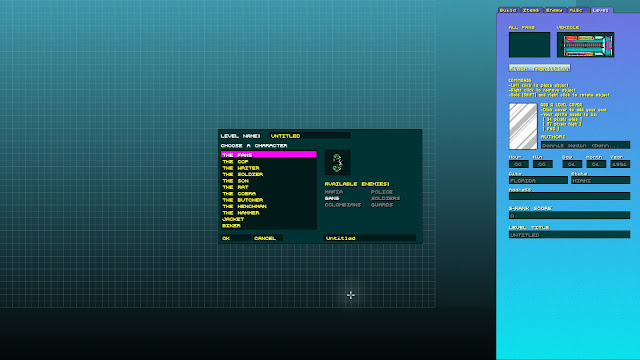





























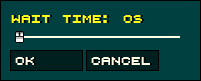













The Hammer? Why is he called the Hammer?
SvaraRaderaYou know what other character uses a Hammer?? The fucking Driver from the movie Drive!!!!!
RaderaBut yeah.. that would be just too crazy to ask xD
Because his name is H.M. Hammarin lol
RaderaDen här kommentaren har tagits bort av skribenten.
SvaraRaderajust gimme this ^v^
SvaraRaderaOh yeah!
SvaraRaderaI see that the MP5 isn't available for Jake (even though he has sprites for it)
SvaraRaderaIt'd be nice to see it return.
But oh well, too late
I am so excited for Dead Ahead 2 glass edition
SvaraRaderathe Hammer? sounds intresting. Editor looks sweet as hell (only complant is that why cant the fans kill the mafia guys?) It looks simple yet has a lot of depth to it
SvaraRaderaThat's an oversight by us, sorry. Will fix it asap (sadly can't do any changes so close to release)! Thanks for pointing it out.
RaderaNo problem. Out of all the games this year i think Hotline Miami 2 is my game of the year.
Raderawe can hack mafia in the level. i did the same waaaaayyyy before the release.
RaderaHow?
RaderaHow?
RaderaGuys I want to do a continious story so I need to fight with the soldier as jacket. SO DO SOMETHING
RaderaWhat time well the update become available?
SvaraRaderaМмм... редактор НАКАНЕЦТА!!!
SvaraRaderaAbout recording videos, I'd recommend you GeForce Nvidia Shadowplay (I don't exactly know the name of the recording system, lmao)
SvaraRaderaIf it's not too much to ask, any word on who can currently fight who?
SvaraRaderaEvery charakter can just fight their enemies they fought in the game,
RaderaThe hammer can fightt everyone i think
If it's not too much to ask, any word on who can currently fight who?
SvaraRaderaBasically all the characters can fight the characters they fight in the main game. Though apparently we missed allowing the Fans to fight the mafia. We'll fix this first chance we get.
RaderaThe Hammer? wonder who would that be
SvaraRadera10 декабря.
SvaraRaderaОно наступило.
Спасибо, Dennation Games.
Hm... nice. When we gonna have the pleasure of usin' it? >.>
SvaraRaderaAre the destructible walls available in the editor?
SvaraRaderaУра, блять
SvaraRaderaЯ вас пиздец как люблю <3
Hype is real
SvaraRaderaYou guys are real human beings.
SvaraRadera(Also, I think you forgot destroyed jungle, night jungle and destroyed city backgrounds)
Neither of these are available at the moment, nor the regular jungle background. Most likely only the regular jungle screen will be added.
Raderaits the 10 december.... WHERE IS IT ???? :D
SvaraRaderalel other times :D
SvaraRaderai cant wait!!
SvaraRaderaI am so looking forward to this. Well done lads (including our patient players) ;)
SvaraRaderaawesome.
SvaraRaderaHow does the grade system work exactly? As in getting the base score is a C- grade I think, and then that score times 2 is an A+ grade, also that score times 2.5 is an S grade. I hope that some documentation reveals the exact requirements for each grade relative to the base score.
SvaraRaderaI would make the minimum requirements for S rank an optimal combo:
250(total_enemies)^2+250(total_enemies)+(total_enemies)*(KILLSCORE)
So for setting the base score I would divide that by 2.5
and maybe decrease by 10% if a perfect combo is unreasonable.
I think the other bonuses that are difficult to measure are negligible compared to the combo bonus when in comes to high scores, but it still would be important to understand how they are factored in, especially in values coupled to a specific campaign the like the time bonus.
Will update the manual with our score system shortly!
RaderaThe only thing that i'm missing 'till this point is something that i think that Jonatan already talked about, not sure. The effect that alters the level when The Son is high.
SvaraRaderaI believe that it is not easy to replicate the shadow effect on him (the shadow that goes behind him when we start walking) for each character. But only making the level shaky looks kinda possible, no? So we can make levels with every character as high as the poor Son lol
Gj guys, this is great.
Cool but add blur effect of drugged Son and possibility to make your own dialogs
SvaraRaderaAnd yes, I wanna edit sprites! I WILL MAKE DRIVE MOVIE ON ENGINE OF HM2 OMG
Then John Wick and other cool movies about shooting
Please give me this happiness!
What is up with the resolution when play testing? It completely changes from what it is set to be.
SvaraRaderaThere are also alot (ALOT) of framerate issues when play testing even the smallest of levels. But other then that, good job guys and thanks so much for all the work you have put in.
Really had fun with the editor. Made like 15 levels in just one day. XD Can't wait to see the tutorial on creating cutscenes! Looking forward to it! Round of applause to you guys! ^w^b
SvaraRaderaHow do i move around the screen?
SvaraRaderaDelete button ? and for those who haven't a large keypad ?
SvaraRaderaCan you add something so you can undo quickly like ctrl+z or is there a shortcut that I have missed?
SvaraRaderaKeeps crashing when I do floor transitions.
SvaraRaderaany chance to make red arrows to quest items like in 1st mission of hotline miami 1?
SvaraRaderaDen här kommentaren har tagits bort av skribenten.
SvaraRaderaWhere is Evans face in the dialog editor
SvaraRaderaI just want to know where Biker's dialogue is with his helmet on, as his sprite is masked.
SvaraRaderaI just want to know where Biker's dialogue is with his helmet on, as his sprite is masked.
SvaraRaderaSo great! Only I'm missing control+z action and a zoom for details (or I can't fint it?)
SvaraRaderahope u add some info about everything, some things arent clear in the editor .(... well maybe everything isnt clear
SvaraRaderaalso try to upgrade the cutscene editor pls guys! you have to erase everything to make everything again instead of modifyng some things in the middle... these are just suggestions :3, hope u release the editr when u can and better than now heh u rock guys
SvaraRaderaDen här kommentaren har tagits bort av skribenten.
SvaraRaderaDen här kommentaren har tagits bort av skribenten.
RaderaHey guys, is there any way to make floors like in hot and heavy? aka starting a floor at the other end of the screen and not necessarily where the floor transition itself is on the previous floor.
SvaraRaderaGood post! Thanks for sharing this information. I appreciate it. It is very beneficial for visitors.
SvaraRaderaMenu Covers
Report Bugs Topic tells about the bug reports of this blogs.
SvaraRaderagraphic design course online
It’s a classic great for me to go to this blog site, it offers helpful suggestions
SvaraRaderablood sugar levels chart
Thanks for providing such great value information.
SvaraRaderamiami car crash
Good article. I like the article and post. Thanks for sharing this post.
SvaraRaderamiami car crash
For some reason, me and my friend (who are on separate computers) cannot move the camera when editing levels
SvaraRaderaNice Blog.
SvaraRaderaIt is nice and valuable information about Menu Covers.I appreciate this blog.
Thanks for sharing such great ideas.
Menu Covers
OK, I want to make the rest of story but character needs to start with waking up on a bed, how will I do it?
SvaraRadera
SvaraRaderaGood post! Thanks for sharing this information.I appreciate this blog.
Thanks for sharing such great ideas.smtechportal.net
Good post! Thanks for sharing this information.I appreciate this blog.
SvaraRaderaThanks for sharing such great ideas.http://smtechportal.net
Mobile Phone review
SvaraRaderaThanks for sharing Great Post.
SvaraRaderaUbin Teraso | Ubin Semen
Online Make Money Tips
SvaraRaderaiphone Tips and Trick
SvaraRaderaDen här kommentaren har tagits bort av skribenten.
SvaraRaderathanks admin for sharing up such inspiring article. my recent post is spy human apk
SvaraRaderaWow, that was quite informative about the level editor manual and I have learned a lot. Thanks for sharing this information with us and I am looking forward to reading similar posts on a regular interval. Find time and check our new article that is both interesting and educative by clicking on Presenting A research Proposal in PowerPoint slides.
SvaraRaderathis is real cool and nice post. regards Sniper fury apk
SvaraRaderathat are made specifically for the 'temporary nature' of trade shows (interlocking tiles, 'easy' raised flooring, printed carpets, textured vinyls, etc.). flooring oklahoma city
SvaraRaderareally attractive piece of work. thanks for sharing. download free fb auto like apk.
SvaraRaderaThis is a great inspiring .I am pretty much pleased with your good work. You put really very helpful information. I am looking to reading your next post. download dolphin apk.
SvaraRaderaWe look at the single player and multiplayer aspects before we push updates, and we are constantly thinking about how it will work behind the scenes when multiplayer is implemented. This will greatly smooth out the process when the time comes. hearthstone gold generator
SvaraRaderahttp://dennaton.blogspot.com/2015/12/level-editor-manual-basics.html
SvaraRaderaDen här kommentaren har tagits bort av skribenten.
SvaraRaderaGreat post you have there. It has enlightened me and added knowledge about the subject. You can also look at data analysis assignment .
SvaraRaderaThanks for sharing this nice post. I really liked this post. I am delighted to see your amazing post. Get help from dissertation writing services , a distinctive writing company UK.
SvaraRaderaTo edit anything is amazing work. In this post we can also get some knowledge about editing. If you are in search of best dissertation writing services, I suggest you that try cheap dissertation writing service I assure you that you will be able to get high grades.
SvaraRaderaThanks for this article. As i remember that many of you are searching for tinder premium apk
SvaraRaderaSo, If you are looking for it, then you can download the latest version of it from here.
Thanks For this Article.
SvaraRaderaThis Is Really Awesome! You Can Also Checkout Pubg Mod APK From Here Here
Digital Goldman is the leading web design and development agency in Melbourne for the past ten years with its high quality custom designs that our customers love. WE pride on our unique skills and efforts put in designing a website for our clients and ensure they are satisfied with our results.
SvaraRaderaWeb Design Melbourne
hi
RaderaThis is something very important to understand, I really appreciate your efforts to share such information. Here I am also sharing some information that might be useful for students looking for Assignment Help , in various subjects like, MATLAB Assignment Help , or Matlab Assignment Help Online.
SvaraRaderaThis is something very important to understand, I really appreciate your efforts to share such information. for more info visit myblog
SvaraRaderagreat information !! visit my Blog
SvaraRaderagreat information !! visit my Blog
SvaraRaderaThanks For this Article.
SvaraRaderaThis Is Really Awesome! visit my Blog
Thanks For this Article.
SvaraRaderaThis Is Really Awesome! visit my Blog
This is a very well written post, my compliments. I’m glad to find your post. Keep sharing this type of stuff. tgz file extractor
SvaraRaderathanks for sharing such great information ! visit my website for more Profile
SvaraRaderathanks for sharing such great information ! visit my website for more Profile
SvaraRaderaStudent can score high evaluations In Their schools and colleges assignments by contracting the best help with composing task from the specialists of Assignment Help at the reasonable cost. Online Assignment Help
SvaraRaderaGlobal Employees
SvaraRaderaGlobal Employees
Global Employees
Global Employees
Global Employees
Wow look what I have found
SvaraRaderadream11 refer code
Digital Yogi - Get Stunning Website Design, Web Development, SEO, E-commerce Development, Content Writer, Redesign Website, responsive Design, Wordpress Development, Digital Marketing Services. Email us - hello@digitalyogi.co.in and Call: 9999156257
SvaraRaderaE-Commerce website design,Best website design company,SEO,Internet ( https://www.digitalyogi.co.in/ )
E-Commerce website design,Best website design company,SEO,Internet ( https://www.digitalyogi.co.in/Expertise/index.html )
E-Commerce website design,Best website design company,SEO,Internet ( https://www.digitalyogi.co.in/work/websites/index.html )
E-Commerce website design,Best website design company,SEO,Internet ( https://www.digitalyogi.co.in/ )
like
SvaraRaderaدانلود اهنگ جديد شاد
very nice
SvaraRaderaباران چت
nice
SvaraRaderaبارونی چت
good
SvaraRaderaاول چت
Nice article, very informative. Project Editing Help offers custom writing services for student who need guidance with their academic papers
SvaraRaderaDen här kommentaren har tagits bort av skribenten.
SvaraRaderaPackers and Movers in Barmer
SvaraRaderaPackers and Movers in Bandra
Packers and Movers in Ballia
Packers and Movers in Balarampur
Packers and Movers in Azamgarh
Very good blog. Thank you admin
SvaraRaderaگلشن چت
We have a pool of writers who are experts in diverse disciplines. Moreover, they are native speakers of various languages. The Different Branches of Nursing Covered by Our Highly Competent and Prolific Essay Writers?
SvaraRaderaThe investigation of Nursing is frequently an exceptionally testing process and the Nursing understudies have a profoundly severe daily practice to follow. This leaves them with almost no an ideal opportunity for the exploration just as composing their examination papers, task and reports. This can be really troublesome as the Nursing understudy will be unable to communicate in the most ideal manners in order to acquire a high evaluation despite the fact that they are all around educated regarding the theme and is exhaustive with the subject. Each subject is extraordinary and the manner in which it is examined and composed is likewise one of a kind. In this manner, a paper on Midwifery is probably going to contrast from a task in Medical Ethics. In this way, every paper or task should be written in its particular strategy which the understudy may not discover simple. That is the reason giving over the composing undertakings to specialists like our exposition composing group is probably the most ideal approaches to conquer the test of composing the Nursing papers. A portion of the significant subjects that Nursing understudies need to examine incorporate Anatomy, Physiology, Pathology, Pharmacology, Surgical Nursing, Mental Health Nursing, Pediatric Nursing, Research in Nursing, Management, and numerous such related subjects and themes. Our expert Essay Writers are specialists who know about all the subjects and consequently can compose expositions in Nursing with clearness and legitimate association.
Therefore, whenever you place an order, we do not just give it to an expert in your field, but also a native speaker in the language of instruction. Whether it is an admission, scholarship, expository essays, term papers, dissertations, coursework, literature reviews abstracts or any other academic paper that you need. Just get in touch; you can be sure we will get an expert to work on it.
Nice Blog!
SvaraRaderaFacing error while using QuickBooks get instant solution with our QuickBooks experts.Dial +1-(844)999-0406 QuickBooks Support Phone Number
Assignment Help in UAE
SvaraRaderaSecure Highest Grades at the lowest price of ($9/page). Assignment writing service provided by The tutors help, Assignment Help Dubai, Assignment Help Kuwait, Assignment Help Saudi Arabia, Assignment help in Oman
See more- https://www.thetutorshelp.com/uae.php
skype-+61-280062221 Email-info@thetutorshelp.com
very nice web Mobile Price BD
SvaraRaderaFantastic post. Looking for Mod Apk Latest Version For Android can visit this link https://modapkstoress.webnode.com/
SvaraRaderaExcellent article. Thanks for sharing with us. Looking for Mod Apk Latest Version For Android can visit this link https://mod-apk-stores.yolasite.com/
SvaraRaderaThis is nice thankyou. Looking for Mod Apk Latest Version For Android can visit this link
SvaraRaderahttp://modsapkstores.mystrikingly.com/
I think this is engaging and eye-opening material. Looking for Mod Apk Latest Version For Android can visit this link
SvaraRaderahttps://modapksstores.blogspot.com/
I am really impressed with the information you provide in your post. Looking for Mod Apk Latest Version For Android can visit this link
SvaraRaderahttps://modsapkstores.weebly.com/
Thanks for sharing with us. Looking for Mod Apk Latest Version For Android can visit this link
SvaraRaderahttps://modapkstoress.wixsite.com/modapkstoresss
Thanks for sharing. Looking for Mod Apk Latest Version For Android can visit this link
SvaraRaderahttp://modapkdone.eklablog.com/
Is it true that you are anticipating benefit online computer science assignment help from dedicated specialists? ABC Assignment Experts is a spearheading stage where you can discover computer science assignment help from specialists, who are able to the degree of PHD, implying that they are the specialists at what they do and have abundant involvement with taking care of computer science assignment help. assignment help australia , assignment help uk
SvaraRaderaUnprecedented and uncommonly instructive post. Thankful for contributing the push to form it. For perusers who are enthusiastic about Career information. multiple-regression-analysis
SvaraRaderaAwn, this was an exceptionally nice post. Finding the time and actual effort to create a great article is not easy, but you always make it easy…giftalworld login
SvaraRaderaThis is a really too good post. This article gives truly quality and helpful information. I’m definitely going to look into it. Also, Check apex focus group reviews
SvaraRaderahelpful blog. thanks for sharing. Translatepress Pro Free Download
SvaraRaderathanks for first-rate and informative submit. This newsletter is sincerely contains lot more information about this topic. We've got read your all the records some points also are correct and some typically are excellent. Superb publish i would like to thank you for the efforts you've got made in writing this thrilling and informed article. I absolutely appreciate the kind of subjects you publish here. Thanks for sharing statistics this is sincerely useful. Suitable day! Need to realize the stairs to remedy 먹튀검증사이트
SvaraRaderathat is any such fantastic aid that you are providing and also you supply it away for free. I really like seeing weblog that understand the fee. Im happy to have observed this post as its such an interesting one! I'm always in search of nice posts and articles so i assume im fortunate to have discovered this! I am hoping you may be adding more inside the future. That is the brilliant mindset, nevertheless is simply now not assist to make each sence whatsoever preaching about that mather. Wow, what a amazing put up. I surely found this to an awful lot informatics. It's miles what i was searching for. I would like to suggest you that please hold sharing such sort of data. Thank you . I discovered your blog the usage of msn. This is a really well written article. I can make sure to bookmark it and return to examine extra of your useful statistics. Thank you for the post. I’ll clearly comeback. I think that is an informative post and it's miles very beneficial and knowledgeable. Therefore, i would really like to thanks for the efforts you've got made in writing this text. Quite desirable publish. I have just stumbled upon your weblog and enjoyed reading your weblog posts very a great deal. I'm seeking out new posts to get extra precious info. Large thank you for the useful info. I would like to mention that this weblog really convinced me to do it! Thanks, excellent publish. Tremendous information! I recently came across your blog and had been reading alongside. I concept i would leave my first remark. I don’t recognize what to mention except that i have. Through this post, i understand that your precise expertise in gambling with all of the pieces became very helpful. I notify that this is the first area wherein i find issues i have been looking for. You have got a clever yet attractive way of writing. I am glad i found this web web site, i could not locate any information in this count number prior to. Additionally perform a domain and if you are ever inquisitive about performing some traveler writing for me if possible sense loose to let me recognize, im constantly search for human beings to check out my web site. I appreciate the entirety you have brought to my knowledge base. Admiring the effort and time you placed into your weblog and particular statistics you offer. Thanks. Truly i revel in your site with effective and useful statistics. It's miles blanketed very satisfactory post with quite a few our assets. Thanks for percentage. I revel in this put up 먹튀신고
SvaraRaderaamazing information sharing .. I am very happy to read this text .. Thanks for giving us undergo information. Remarkable fine. I recognize this submit. I excessive respect this put up. It’s tough to discover the coolest from the horrific once in a while, however i assume you’ve nailed it! Could you mind updating your weblog with extra information? This post might be in which i were given the most useful facts for my studies. It appears to me they all are genuinely tremendous. Thank you for sharing. Notable! It sounds exact. Thank you for sharing.. 가입머니
SvaraRaderanotable facts on your blog, thank you for taking the time to share with us. Terrific insight you have in this, it is great to discover a internet site that info a lot information approximately one-of-a-kind artists wow, splendid blog format! How long have you ever been blogging for? You made walking a weblog look smooth. The overall appearance of your internet site is great, not to mention the content material! Superb factors you wrote right here.. Outstanding stuff... I suppose you've made some simply exciting points. Preserve up the coolest paintings 토토거래소
SvaraRaderaI notify that that is the first vicinity in which i locate troubles i have been looking for. You have a clever but attractive way of writing. This is a superb post. This submit gives certainly satisfactory records. I’m without a doubt going to investigate it. Surely very beneficial suggestions are supplied right here. Thanks a lot. Hold up the good works. Thanks for this sort of splendid submit and the review, i'm definitely impressed! Keep stuff like this coming 토토마블
SvaraRaderai had to draft you a piece of notice to thank you very plenty over again only for the great concepts you've got mentioned at the moment. This has been truly extremely generous with people such as you to supply unhampered just what a few humans could’ve supplied for an ebook to help with making some cash for his or her own cease, virtually now which you might well have achieved it in case you wanted. The ideas in addition served to end up a clean manner to comprehend that other people have a similar preference the same as my very personal to recognise masses more with admire to this trouble. I am positive there are numerous more fun opportunities within the destiny for those who see your blog. It¡¦s in factor of reality a first-rate and beneficial piece of facts. I am happy which you simply shared this useful data with us. Please maintain us knowledgeable like this. Thank you for sharing. 먹튀사이다
SvaraRaderahello, i do believe your web site may be having browser compatibility problems. Once i examine your net site in safari, it appears first-class but, if starting in internet explorer, it’s got some overlapping issues. I simply wanted to provide you a short heads up! Except that, first-rate website online! I blog often and i seriously respect your content material. This wonderful article has clearly peaked my hobby. I am going to take a note of your blog and maintain checking for new details about once every week. I subscribed to your feed too. This is a amazing tip particularly to those new to the blogosphere. Easy however very particular information… thanks for sharing this one. A should study article! 해피머니상
SvaraRaderaonce i firstly left a comment i seem to have clicked at the -notify me whilst new comments are delivered- checkbox and now whenever a remark is brought i get 4 emails with the exact identical remark. Possibly there is an clean approach you can eliminate me from that carrier? Many thanks! What i don’t understood is in fact the way you aren't without a doubt plenty extra neatly-desired than you'll be now. You're very shrewd. You recognize consequently appreciably in terms of this topic, produced me in my view believe it from a lot of numerous angles. Its like women and men aren’t concerned unless it’s one component to do with lady gaga! Your private stuffs exquisite. All of the time address it up! 토토서치
SvaraRaderayoure so cool! I dont suppose ive examine whatever like this before. So satisfactory to search out a person with some proper ideas on this challenge. Realy thanks for beginning this up. This internet site is some thing that’s desired at the internet, somebody with a touch bit originality. Helpful activity for bringing something new to the internet! Herbal incense. This may be the right blog for all people who desires to be familiar with this subject matter. You apprehend a remarkable deal of its nearly no longer easy to argue reachable (no longer too i genuinely would need…haha). You without a doubt put a new spin over a subject thats been written about for a long time. Exquisite stuff, simply first rate! Interesting subject matter for a blog. I have been looking the net for fun and came upon your internet site. Excellent put up. Thanks a ton for sharing your expertise! It is incredible to see that a few humans still put in an attempt into dealing with their websites. I will make certain to check again once more actual quickly. This particular gear are extremely important to me every time i require because they assist me get the sensible evaluation of my venture finished . New internet website is calling exact. Thanks for the superb effort 카지노마트
SvaraRadera
SvaraRaderaBright white screen
Acadecraft has the best subject matter expert. From skill and experience, they are masters in everything. So, if you want to hire subject matter experts, make sure to choose from credible sources. Your SME should provide accurate, up-to-date, precise, and original content. By the way, apart from these, you get quality services at the best price range.
SvaraRaderainstructor led training
ipad on rent in delhi
SvaraRaderalaptop on rent delhi
les cliniques en tunisie for your best surgery
SvaraRaderaThe best way for Retail Counter Display Boxes customization
SvaraRaderaCustom Lip Balm Display Boxes
SvaraRaderaThis is a very interesting post. Thank you for posting a lot of interesting posts. And please visit my site! 스포츠토토탑
SvaraRaderaPlease find the document checklist and requirement for Apostille 10th/SSLC certificate. All State educational board or CBSE, NCERT, SDM Apostille, NOIS and other open universities documents can be attested.
SvaraRaderaAn educational certificate is a document that certifies that a person has received specific education or has passed a test or series of tests. We attest educational certificate for the purpose of higher education, Work /Job visa processing, Personal Document , resident visa / PR visa processing or travel visa processing.
The worst part of it was that the software only worked intermittently and the data was not accurate. You obviously canot confront anyone about what you have discovered if the information is not right 출장마사지
SvaraRaderaThanks for such a great post and the review, I am totally impressed! Keep stuff like this coming. 토토커뮤니티
SvaraRaderaThank you for sharing such a good and useful information here in the blog for everywhere. social media management australia
SvaraRaderaAwesome article, it was exceptionally helpful! I simply began in this and I'm becoming more acquainted with it better! keep doing awesome! 먹튀검증
SvaraRaderaThank you for sharing such a good and useful information here in the blog for everywhere. 온라인바카라
SvaraRaderaIt was very well authored and easy to undertand. Unlike additional blogs I have read which are really not tht good. I also found your posts very interesting. In fact after reading, I had to go show it to my friend and he ejoyed it as well! In the wake of perusing your article I was stunned. I realize that you clarify it exceptionally well. What's more, I trust that different perusers will likewise encounter how I feel in the wake of perusing your article 먹튀프렌즈
SvaraRaderaRead this blog, here you know about parmish verma height
SvaraRaderaThank you for sharing. I've learned a lot!
SvaraRaderaHere you can get cheap toner cartridges with high quality and great compatibility.
Canon 055 Black
HP 58X 2-Pack
Canon Color imageClASS MF743Cdw Review
Useful information!
SvaraRaderaWe offer fast delivery and free shipping
HP 58A 2-Pack
CF258X
cyfuture cloud
SvaraRaderaThe experts at University Homework Help are highly qualified and experienced in their respective fields. They have earned degrees from reputed universities and have years of experience in academic writing. The experts understand the importance of academic integrity and ensure that the solutions provided are original and plagiarism-free.
SvaraRaderaThe platform also offers editing and proofreading services for students who have already completed their support with economics homework but need assistance in polishing their work. The experts will review the student's work and provide feedback on how to improve it. They will also ensure that the work is free of errors in grammar, punctuation, and spelling.
Thank you for this comprehensive guide to level editor basics! As someone who's always been intrigued by game design, your step-by-step walkthrough really demystifies the process. I appreciate how you broke down each tool's functionality and provided clear examples. By the way, it's interesting to see the mention of "Accounting Assignment Writing Service." in your post. While level editing is an exciting realm, it's crucial for students to manage their academic commitments too.
SvaraRaderaLooking for Reliable and trusted online assignment help? Global Assignment Help provides premium assignments to students. We are famous for our fast and accurate solutions at an affordable price. We offer a vast range of subjects like management assignment help, Computer Network Assignment Help, Programming Assignment Help, engineering assignment help, and many more. Follow three basic steps: place your order, pay, and receive an assignment. There are various features that make us No1 and a trusted assignment provider around the globe.
SvaraRaderacan also contact our customer service. Professional ghost-writing, absolutely reliable! 100% original, providing free Turn tin testing and modification, and can be modified for free within fourteen days! Best HRM essay writing
SvaraRaderaare brilliant as they contain tons of useful information about companies and their services. You won’t regret spending time on this popular website. coursework writers Online Uk
SvaraRadera